Suspicious email
The UOW Cyber Security team recently ran a simulated phishing exercise to test students' cyber awareness.
Did you receive this email on Thursday, 12 September?
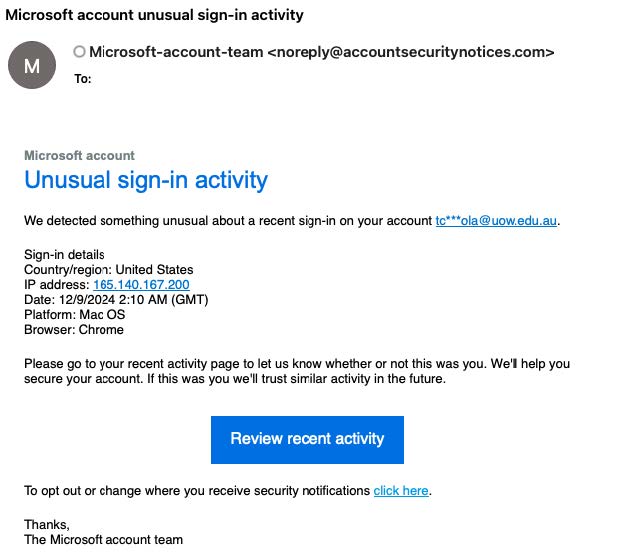
The results
Overall, UOW students have levelled up their cyber awareness compared to last year!
- 5% of users (4,349) opened the email but didn’t take further action.
- 6% of users (6,462) clicked on the link in the email.
- 380 students reported the suspicious email to IMTS.
- 42 emails were sent to IMTS.
- 66 Service Desk tickets were raised.
- 272 students used the Report Phishing button in Outlook.
How to spot a phishing email
Before you click, remember to STOP. THINK. VERIFY.
- Ask yourself:
-
- Is this the type of email I would normally receive from this person or organisation?
- Would this email typically be sent to my student email address?
- Is this really from who I think it is?
- Check the sender’s address:
-
- Is noreply@accountsecuritynotices.com a valid Microsoft email address?
- Hover over the Review recent activity button:
-
- Does microsoft-account-team.at-au.therelayservice.com look legitimate? Is this a Microsoft URL you would expect?
- Instead of clicking on the link, go directly to the trusted website, such as your Microsoft account, to view your recent activity.
If in doubt, report it and remember:

